Process of PF Withdrawal - Outbreak of Pandemic (COVID-19)
As per the announcement by Indian Finance Minister Mrs. Nirmala Sitharaman, up to 75 percent of PF money can be withdrawn by EPF (Employee Provident Fund) subscribers or three months of Wages from their total PF amount accumulated till date, whichever is lower, to help them in their financial emergency caused by the lockdown due to the coronavirus pandemic.PF withdrawal requests can be submitted online by Provident Fund Members.
Here are the Instructions and conditions to withdraw your PF money online
Eligibility to file online claim for the purpose “Outbreak of pandemic (COVID-19)”
1. UAN should be activated.
2. Verified Aadhaar should be linked with UAN
3. Bank Account with IFSC code should be seeded with UAN
Eligible Amount allowed to be withdrawn from your PF account
1. Upto 75% of PF balance (View PF Passbook for EPF balance) or
2. Three months of PF wages or
3. The claimed amount by the member
whichever is the least of 1 or 2 or 3.
How to file online advance claim for the purpose “Outbreak of pandemic (COVID-19)”
1. Login to Member Interface of Unified Portal
(https://unifiedportal-mem.epfindia.gov.in/memberinterface)
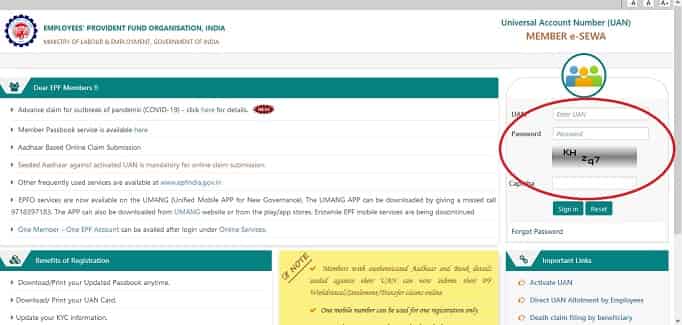
2. Go to Online Services >> Claim(Form-31,19,10C & 10D)
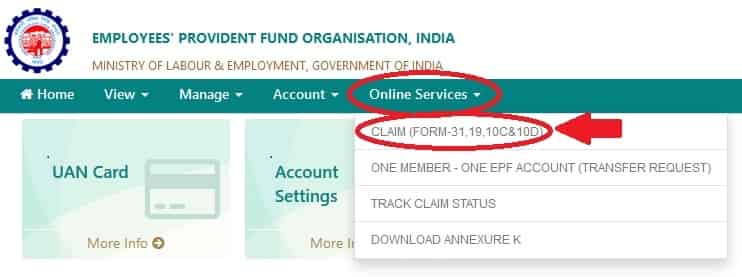
3a. Enter last 4 digits of your Bank Account and click on verify
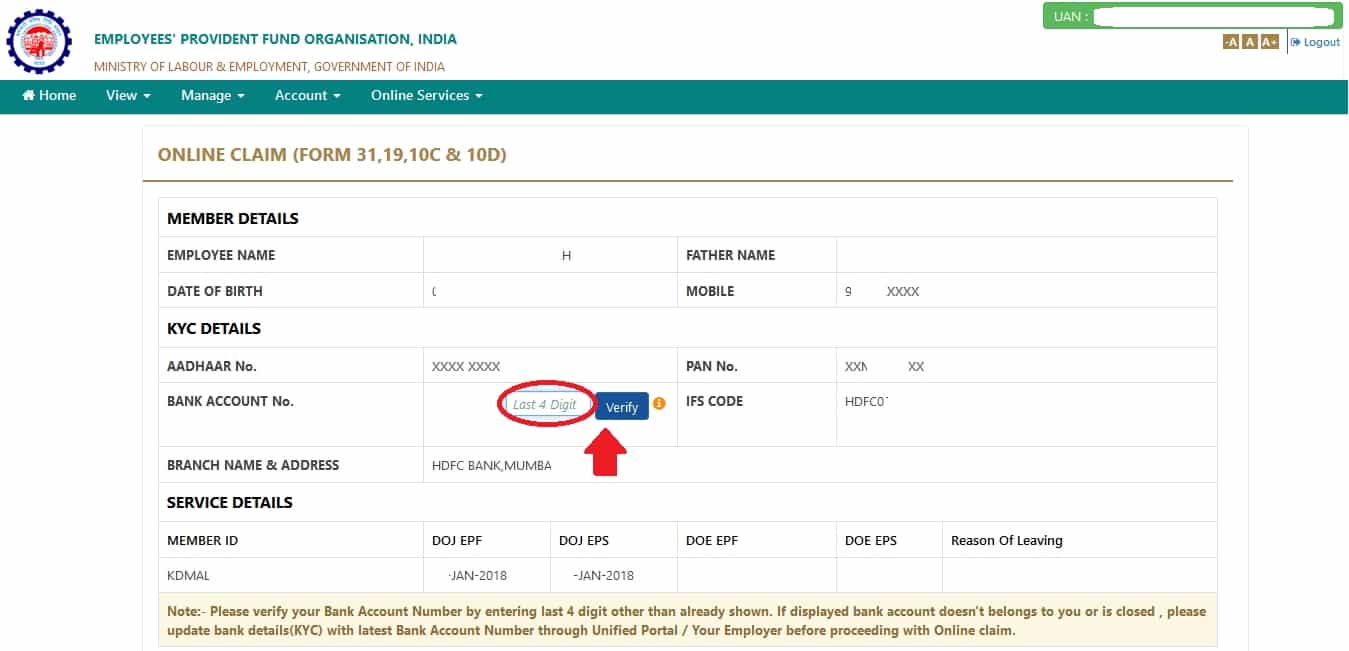
3b. Agree to the Certificate of Undertaking
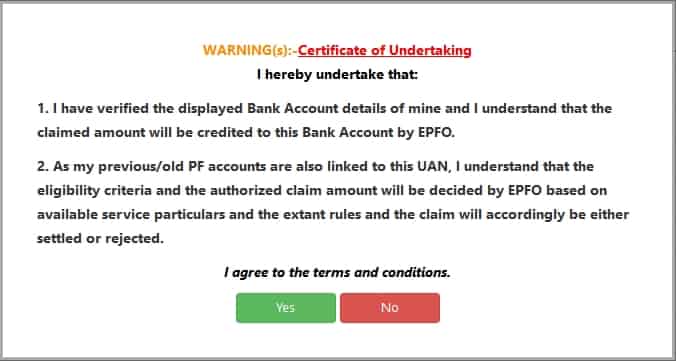
3c. If the Bank account last 4 digits number you entered matched with the PF records, you will see a verified green tick.

4. Click on “Proceed For Online Claim”

5. Select PF Advance (Form 31) from the drop down
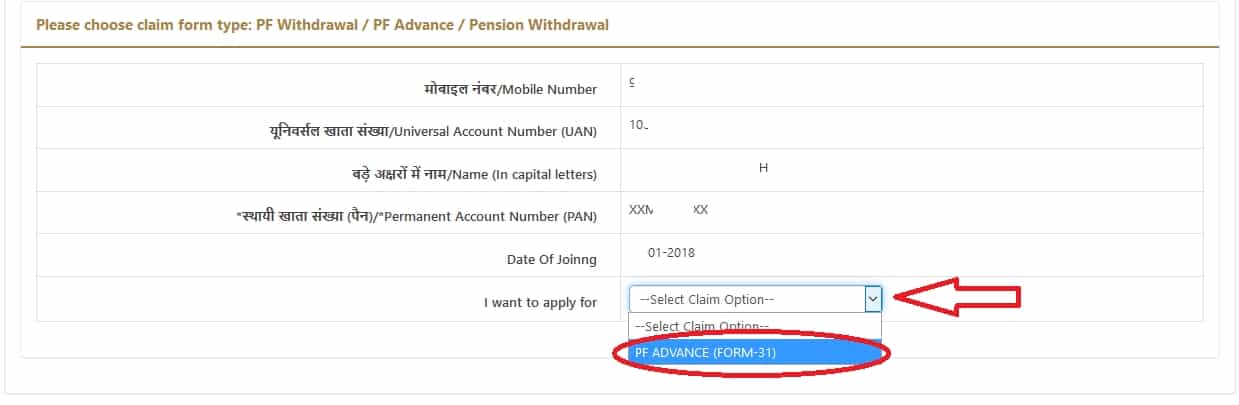
6. Select purpose as “Outbreak of pandemic (COVID-19)” from the drop down
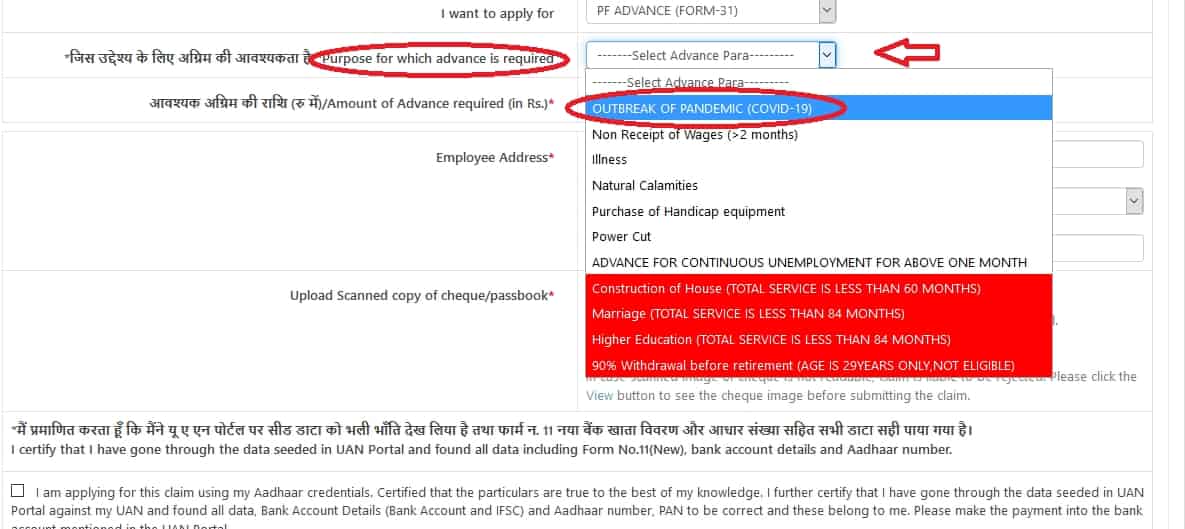
7. Enter amount required and Upload scanned copy of cheque and enter your address
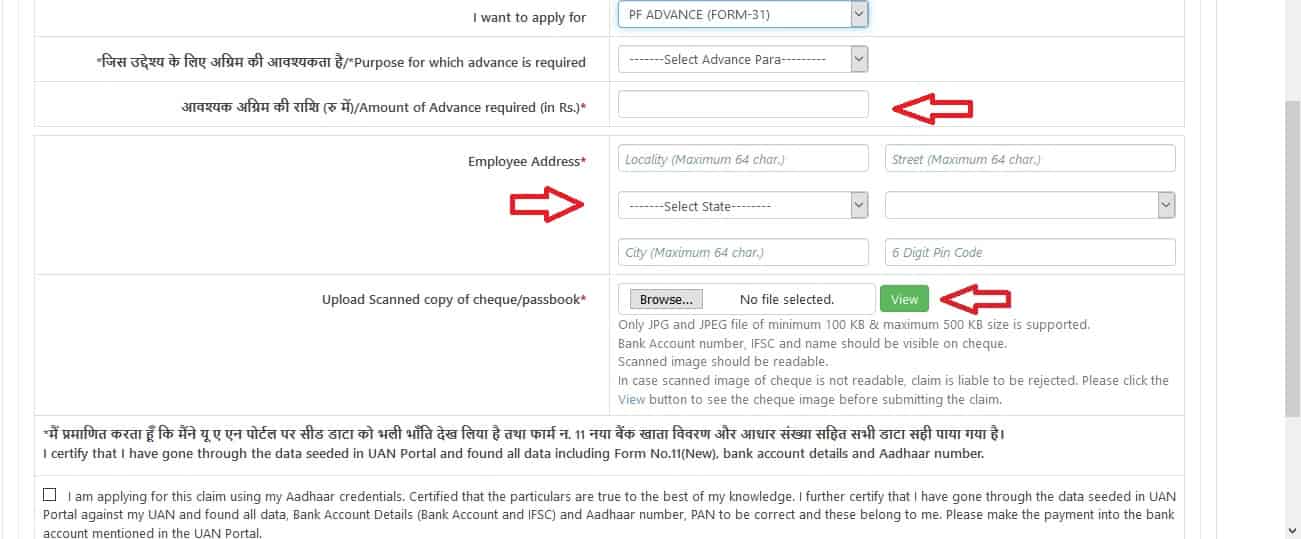
8. Accept to apply with Aadhaar and Click on “Get Aadhaar OTP”
9. Enter the OTP received on Aadhaar linked mobile number.
10. Claim is submitted and you can now view the Claim submitted form and also the status of the claim.
