How to Submit PF withdrawal Claims online
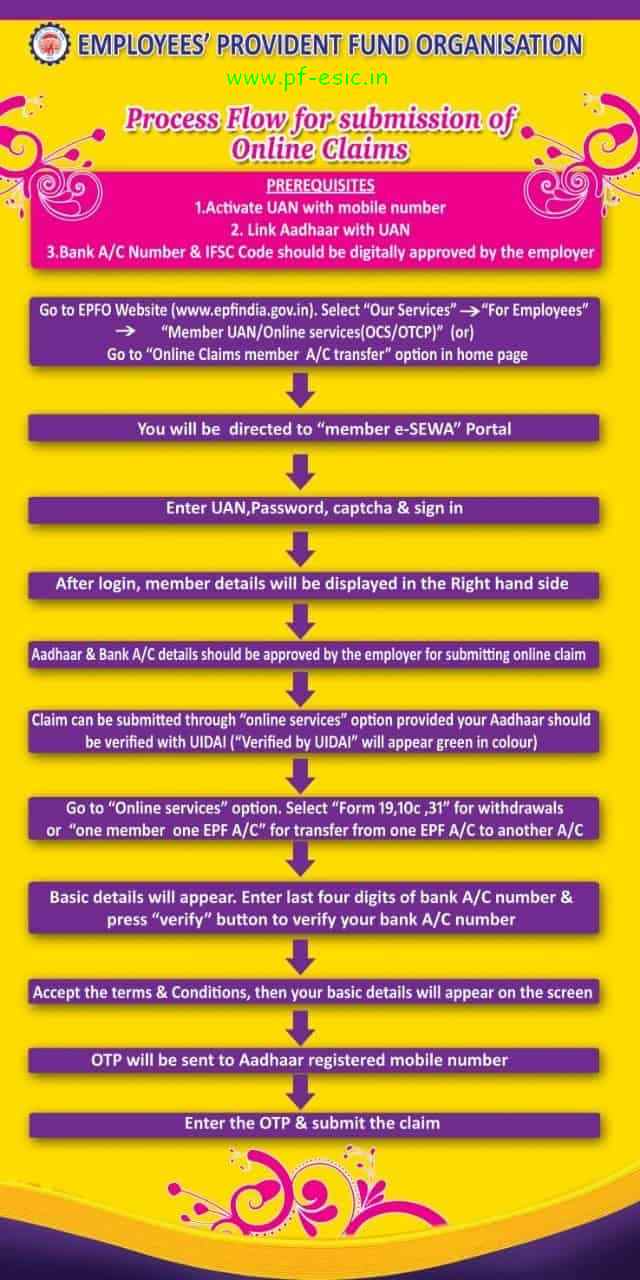
Employees Provident Fund Organisation
Process Flow for submission of PF online claims
1) Prerequisites :
a. Activate UAN with mobile number
b. Link Aadhaar with UAN
c. Bank A/C Number & IFSC Code should be digitally approved by the employer
2) Go to EPFO Website (www.epfindia.gov.in) Select "Our Services" => "For Employees"
=> "Member UAN / Online services (OCS/OTCP)" (or)
Got to "Online Claims member A/C transfer" option in Home page.
3) You will be direct to "member e-SEWA" Portal
4) Enter UAN, Password, captcha & sign in
5) After login, member details will be displayed in the Right hand side
6) Aadhaar & Bank A/C details should be approved by the employer for submitting online claim
7) Claim can be submitted through "online services" option provided your aadhaar should be verified with UIDAI ("Verified by UIDAI" will appear green in colour)
8) Go to "Online Services" option. Select "Form 19,10c,31" for withdrawals or "one member one EPF A/C" for transfer from one EPF A/C to another A/c
9) Basic details will appear. Enter last four digits of bank A/C number & press "verify" button to verify your bank A/C number
10) Accept the terms & Conditions, then your basic details will appear on the screen
11) OTP will be sent to Aadhaar registered mobile number
12) Enter the OTP & submit the Claim.
Share the Post with others so that other can benefit too !
