Now, this request of Correction in Name, Date of Birth (DOB) and Gender can be given online by the member and the same can be approved by Employer and be forwarded online to the concerned EPFO office.
Find Below the Step by step process to request EPF Name Correction , DOB and Gender as per Aadhaar online :
Step 1: Member will need to login through his UAN and Password on EPF Member Interface of Unified Portal ( Member should have activated UAN to access this portal )
https://unifiedportal-mem.epfindia.gov.in/memberinterface/

Step 2: On the Menu bar , Click on “ Manage > Modify Basic Details ”.

Step 3: Here provide the correct details such as Name , DOB and Gender as per Aadhaar Card you want to link with UAN (System will verify the details entered with UIDAI - Aadhaar Data)

Step 4: On clicking “Update Details” on the previous screen, the request will be submitted to the employer for further approval. Before submission by employer, employee can withdraw the request by pressing “Delete Request” or the cross mark in the Action Column. He can also see the details of the changes by clicking on view (magnifying glass icon) in the details column. The present status of Changes will be " Pending at Employer ".

Step 5: Employer will need to login to Employer Interface of Unified Portal
https://unifiedportal-emp.epfindia.gov.in/epfo/

Step 6: Employer can view all the change requests submitted by employees by clicking on “Member > Details Change Request”

Step 7: Employer can view the online requests received from employees and can then take appropriate action such as approving or rejecting by giving the proper remark.
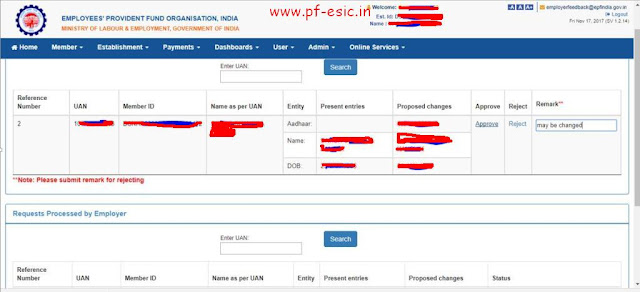
Step 8: After approval of the request, the request is sent to the concerned EPF Office for further process and the employer can see the latest status of the request.
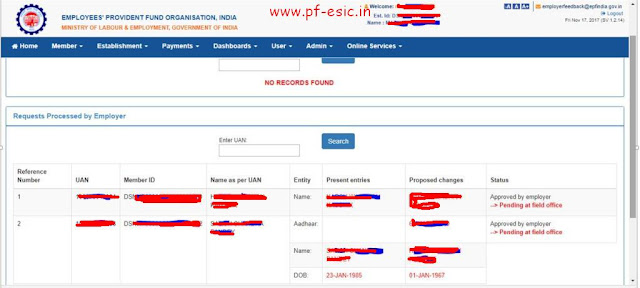
Step 9: After approval of the request by the employer, the request will appear as a task in login of Dealing Hand, of concerned EPFO office, in the Field Office Interface of Unified Portal.

Step 10: Dealing Hand can now login and view the online change requests by clicking “Member > Details Change Request”
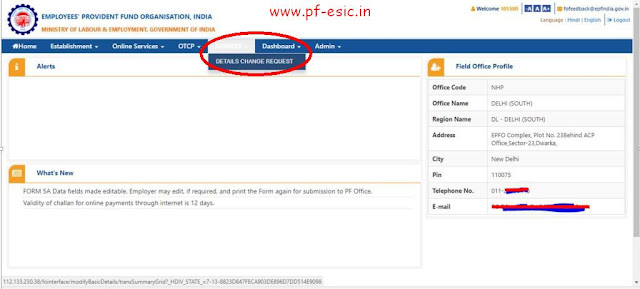
Step 11: After due verification Dealing Hand can submit his/her recommendations to Section Supervisor.
The Dealing Assistant can put the case either for Approval or Rejection by selecting the appropriate radio button i.e. Recommended for Approval or Recommended for Rejection with proper remarks.
In the same manner, Section Supervisor can submit his/her recommendations to APFC/RPFC.
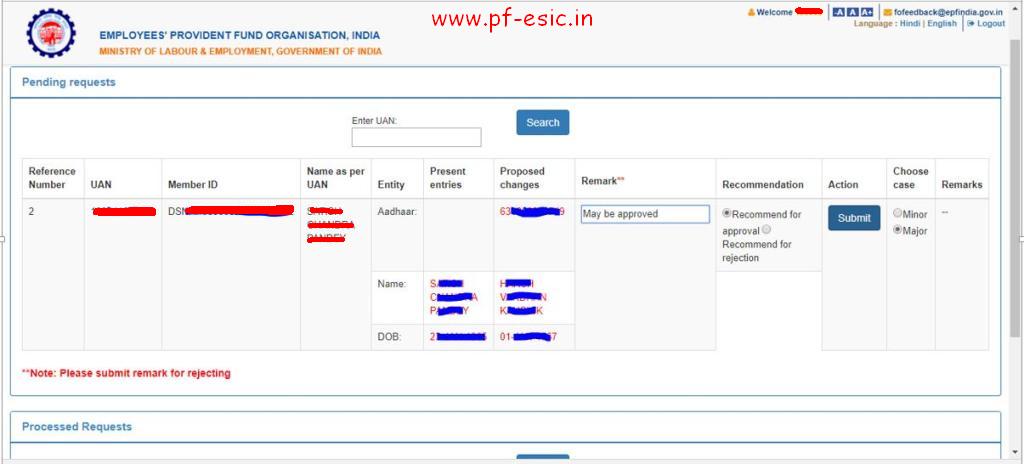
Step 12: Finally APFC/RPFC can Approve/Reject the case.
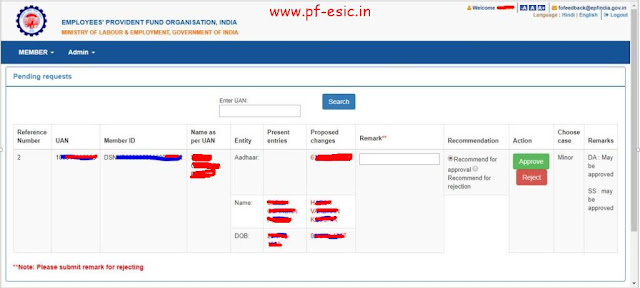
This is the Complete process for online Name Correction , DOB correction and Gender Correction along with seeding Aadhaar number to your Providend Fund UAN.
